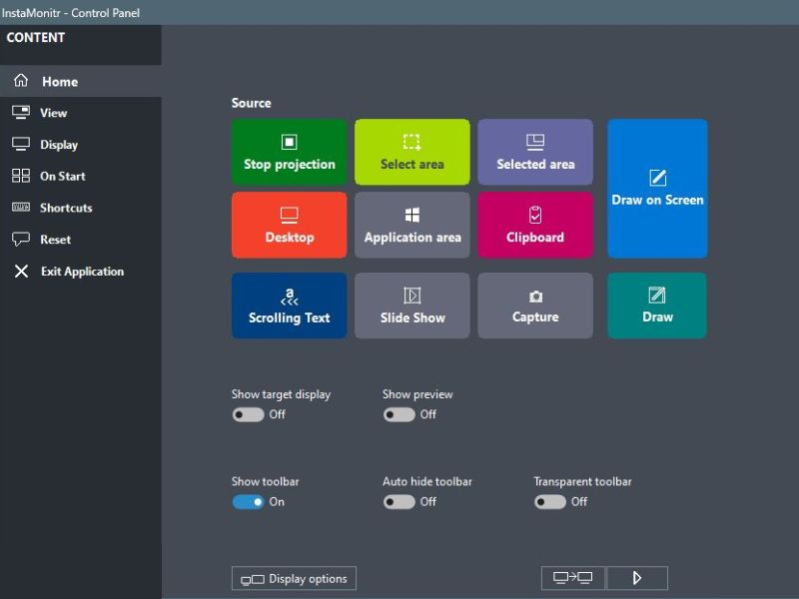InstaMonitr 16.0.0.58
Free Trial Version
Publisher Description
InstaMonitr is a powerful software designed to enhance the display on a second monitor. While Windows allows users to duplicate or extend their screens, InstaMonitr provides advanced features such as displaying specific parts of the screen, real-time or static image display, drawing and highlighting over the screen, scrolling text, capturing screenshots, and more. These functions can be accessed with just one or two clicks or assigned to hotkeys, making it easy for anyone to use.
InstaMonitr is useful for anyone who needs to present information on a secondary screen, such as during business presentations, conferences, seminars, lectures, and more. It can be used by professionals, educators, students, and anyone who wants to make their presentations more engaging and interactive. The software is designed to be simple and effective, making it easy for anyone to use and benefit from its features.
With InstaMonitr, users can display presentations, charts, graphs, and other visual aids in real-time, making it easier for audiences to understand complex information. The software also allows users to draw and highlight over their presentations, making it easier to focus on important information. The scrolling text feature is especially useful for displaying news tickers, stock prices, and other real-time information.
InstaMonitr is compatible with Windows 7, 8, and 10, and can be used with any monitor or projector that is connected to a computer. The software is easy to install and can be downloaded from the InstaMonitr website. With its advanced features and ease of use, InstaMonitr is a must-have for anyone giving presentations, lectures, or running conferences.
About InstaMonitr
InstaMonitr is a free trial software published in the Viewers list of programs, part of Graphic Apps.
This Viewers program is available in English. It was last updated on 23 April, 2024. InstaMonitr is compatible with the following operating systems: Windows, Windows-mobile.
The company that develops InstaMonitr is Digola. The latest version released by its developer is 16.0.0.58. This version was rated by 1 users of our site and has an average rating of 5.0.
The download we have available for InstaMonitr has a file size of 1.05 MB. Just click the green Download button above to start the downloading process. The program is listed on our website since 2023-06-02 and was downloaded 45 times. We have already checked if the download link is safe, however for your own protection we recommend that you scan the downloaded software with your antivirus. Your antivirus may detect the InstaMonitr as malware if the download link is broken.
How to install InstaMonitr on your Windows device:
- Click on the Download button on our website. This will start the download from the website of the developer.
- Once the InstaMonitr is downloaded click on it to start the setup process (assuming you are on a desktop computer).
- When the installation is finished you should be able to see and run the program.